Instructions to make a payment from a PayPal Request
When you receive the email it will look something like
this.
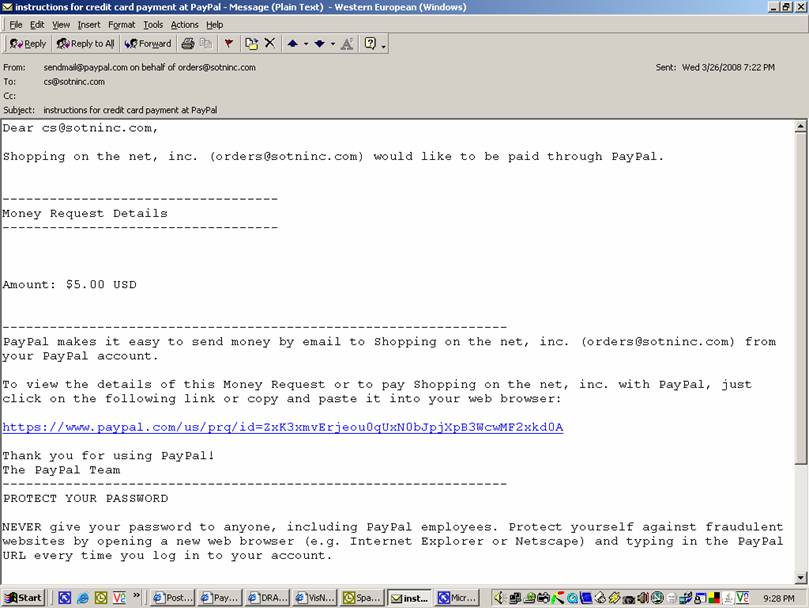
You then click on the link in the message and it will take
you to browser screen by PayPal as shown below
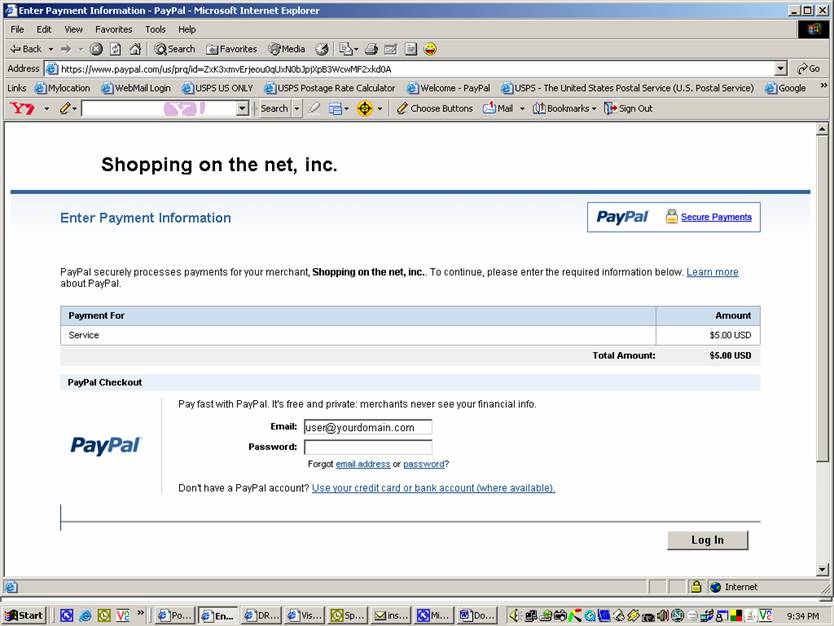
You then click on the pay pal account where it is highlighted…
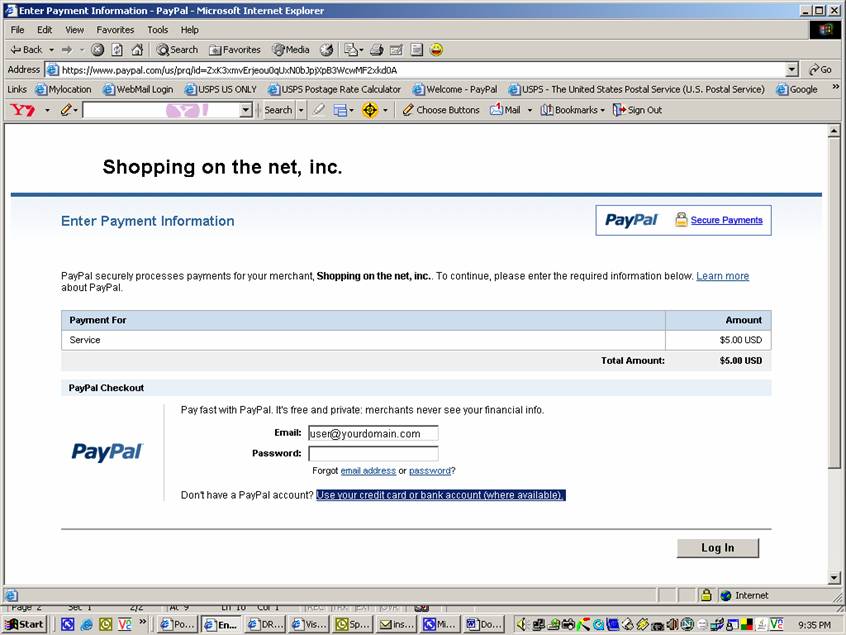
After you click on the link you will be taken to the next page of PayPal’s process for using Credit Card Payments instead of PayPal
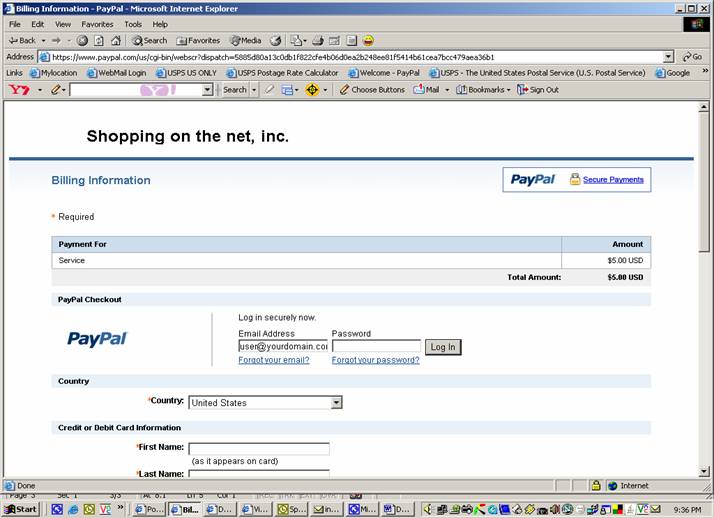
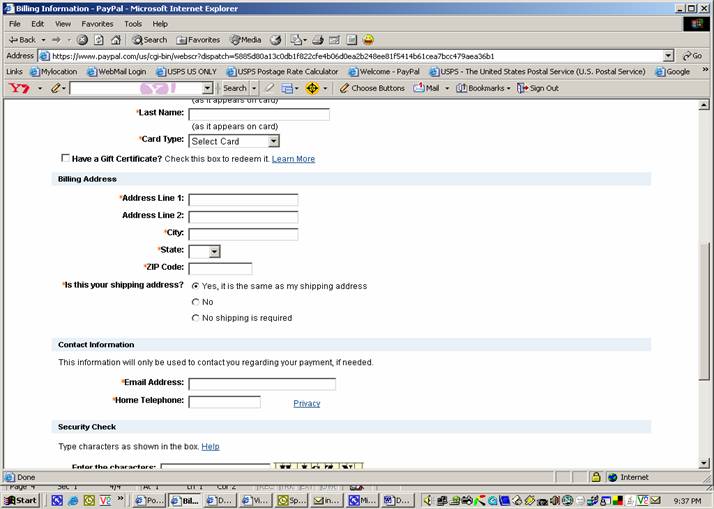
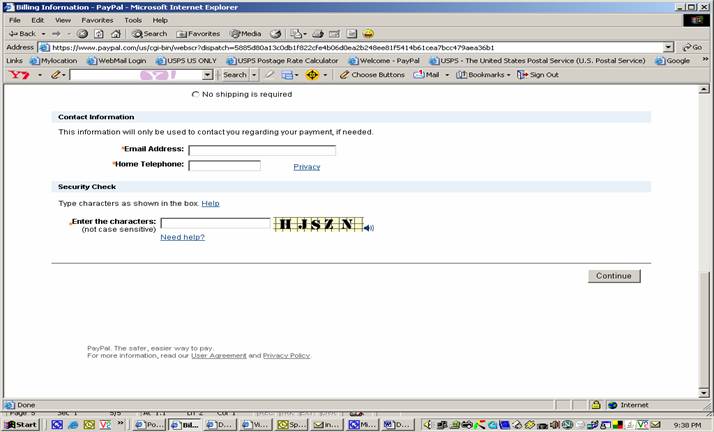
The 3 pictures or screen shots above are scrolled on one
website page because we could not capture this
in one long page it is shown in 3 pages.
Once you have filled out
the information for payment you
click on the next continue button.
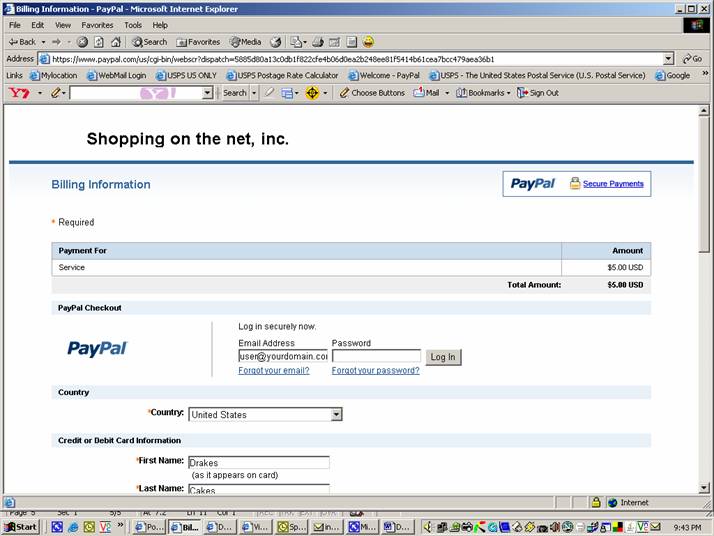
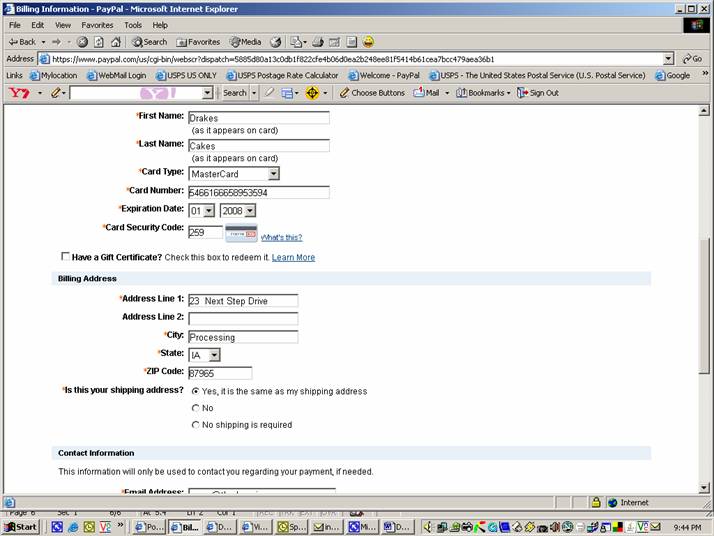
If it is the same
shipping address, click next to Yes .
If not click no and
another address lines will appear, but since you are paying a money request you
can click on the Yes or No shipping
required buttons.
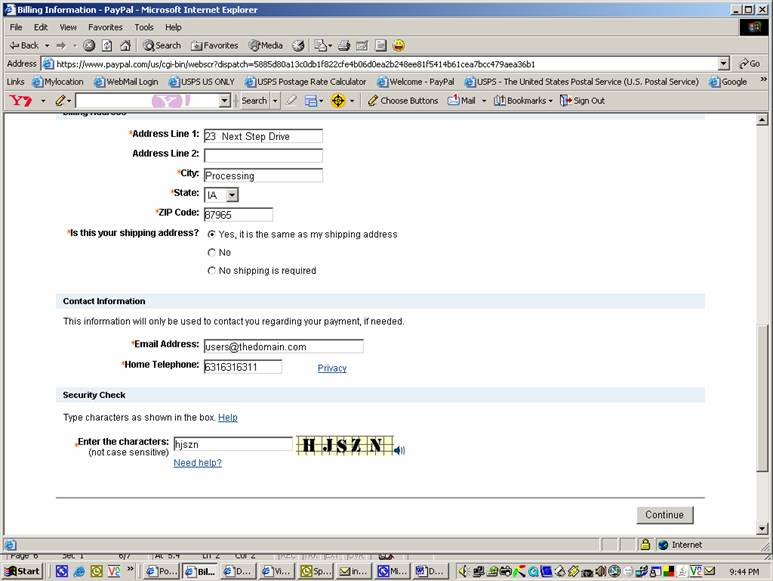
or
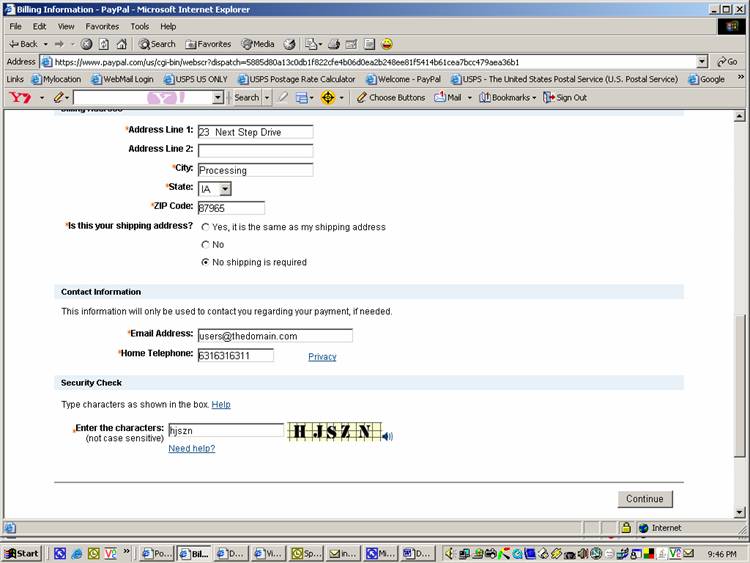
This will then validate your credit card and information
and then click the process or confirm button.
You have then successfully sent the money to us .
If you have any questions please feel free to call us at 1-631-663-5297
Take me back to Drakescakesonline.com